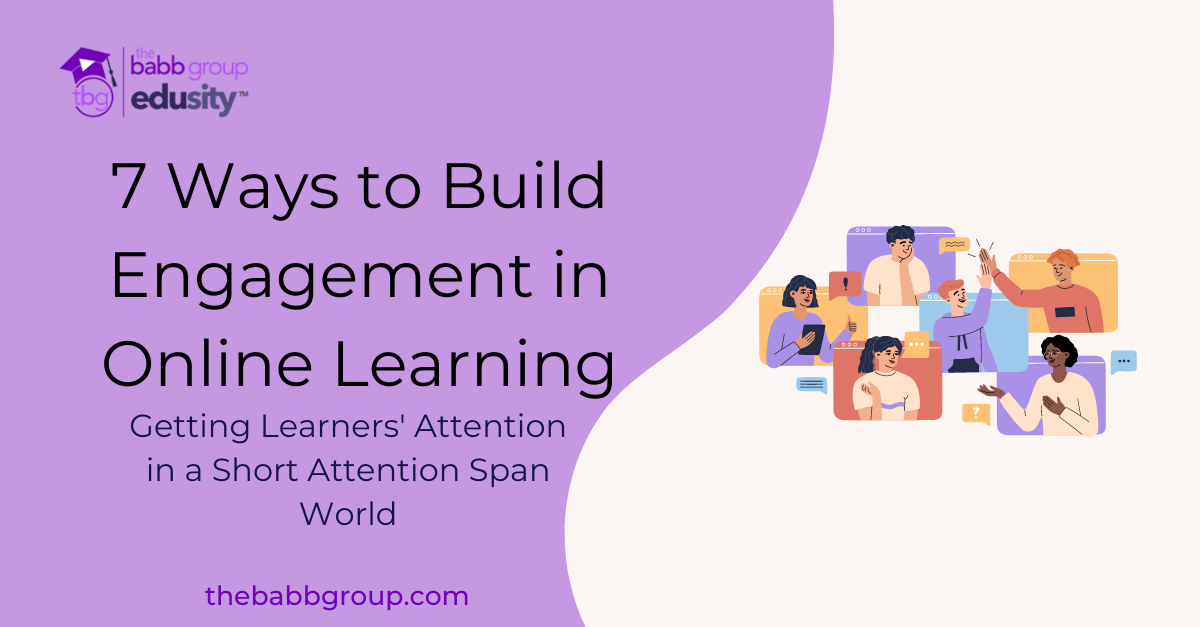What Is Engagement?
We hear the word “engagement” thrown around a lot. Everyone says they want students to be more engaged and want more engaging activities. But, how do we know engagement when we see it? For some, it’s students actively participating in class discussions. For others, engagement is submitting assignments on time. Playing games, clicking through presentations, and doing drag and drop knowledge checks during video lessons equals engagement for others.
No matter how you define it, teachers and academics agree that when students engage with their classmates, instructors, and content, they are more likely to complete a course and contribute to boosting retention.
Engaging instructional design can provide tools to keep learners connected.
Designing for Engagement In Online Classrooms
Here are seven ideas to design for engagement.
Build Connection and Interaction Points
Discussions
Create questions that force learners to discuss, not just answer a question. For example, ask a question that does not have one obvious, correct answer or present a scenario. Specify students should draw on their experience and the course resources, which promotes sharing diverse perspectives.
Provide students with clear instructions on how to respond to one another. Tie a grade to responding to classmates and encouraging students to make an effort.
Require video introductions in the Discussion board so students can see and hear one another.
Manageable Group Work and Peer Assignments
You can hear the virtual groan when students see group work. Group projects are dreaded because they are often unmanageable on top of classes, work, and other life commitments.
Create more manageable projects by providing clear instructions, timetables, and templates. Scaffold projects over the course by creating small milestones that feed into a more significant deliverable. This practice helps students with project management.
Create peer review assignments where students swap projects and use a clear review document to compare and contrast their projects and provide analysis of the other project. Clear instructions give students guardrails in analyzing one another’s work.
Allow for grading by the individual instead of by group and use a peer review document. Each student provides a peer review of their group members. It becomes clear if a student did not actively participate and allows the student who did the work to receive credit.
Design for Connection
While instructional designers do not manage student schedules, they can design for connection.
A design to help students connect is to create assignments with small peer groups with a status update due each week. Each group can decide if they want to meet using a virtual meeting tool, a messaging app, work within the LMS, or work synchronously and asynchronously in a collaborative tool. Require students to schedule weekly check-ins, but give them the autonomy to determine what medium to use for the check-in.
Student-Generated Gamification
Gamification is trendy but not always engaging and does not necessarily reinforce learning or increase retention. Think about your experience with games. For many, games are an opportunity to tune out instead of in.
To get students involved, have them create the game and content. Use a tool such as Kahoot, Digital Jeopardy, Quizlet, or templates from Ditch That Textbook. When learners create the content for their peers, they have a stake in the user experience and engage with the material while developing the game.
Another idea to engage learners is to link progressing through a game to higher scores and create teams and competitions. Tie points to real rewards like extra credit.
Keep the games simple, so learners don’t have to overcome technology issues or learn a new system to create or play the game.
Student-Directed Learning
Online learners choose self-paced learning and to not attend a community-based, in-person learning experience. Provide a variety of options for learning and assessment and let students choose which to complete. Include multiple types of media to present the information, including PowerPoints or similar software, worksheets, infographics, videos, pdfs, books, and ebooks.
Encourage student-generated content.
Make options available for download so students can view them outside the LMS at their own pace.
Story-based Learning
Draw students in with relevant stories. If you’re writing text-based content or producing videos, capitalize on storytelling techniques. The instructor or subject matter expert can record real-world anecdotes of how the content and theory apply in practice.
Create scenarios with fictional characters of problems students will have to solve in the job and have students provide solutions.
Create simulations where students can choose processes, problem-solving, and solutions.
With scenarios and simulations, provide solutions only after students have worked through the problems. Use a tool such as BranchTrack or Storyline to create branching scenarios. Or, use PowerPoints with triggers to jump between slides when options are selected.
If you want students invested in the scenarios, have them create them and share them with their peers using videos, the discussion board, or peer-to-peer assignments.
Get Feedback and Incorporate Continuous Improvement
End-of-class surveys are one way to collect student feedback, but they are not always effective, and few students participate. Tie the survey to a grade or reward if you want students to participate.
A reflection-type paper with specific but open-ended questions is a win-win. Instructors and designers get feedback on what students think is important about the class. Students have the opportunity to reflect on their learning and connect it to their lives.
Sources:
Learning Retention: 8 Proven Methods & Strategies to Recall Knowledge (talentlms.com)
7 Instructional Design Tips Proven To Boost Learner Engagement – eLearning Industry
Student engagement and retention (feedbackfruits.com)
Last Year Was Miserable. Can Colleges Make This One Better? (chronicle.com)
Instructional Design Will Increase Engagement, Retention, and Revenue. Here’s How! – Focus Education
Angela Britcher
Latest posts by Angela Britcher (see all)
- Enhancing First-Year Experiences in Higher Education - August 1, 2024
- Enhancing Education with Virtual Reality: A Hands-On Approach - June 27, 2024
- Higher Education Trends: Insights from Our COO, Sheila Fry - June 13, 2024